We are all using different cloud storage services online, such as Box, Dropbox, Google Drive, etc. to use some of all. Download a single document in one service and another in another country. We need that document, we found check each account. On the other hand, we also use many of the social networking sites like Facebook, Instagram, Gmail. Even if we use all of these services along with more additional benefits of working on a finger.
So here is a program that works on the fingertips. Easy to use and recommended for all. The program name is "odrive". Perhaps some readers must believe that the application must be in the name of Capital messages, but the developers named in the capitals of all small. With odrive You can combine many of the popular cloud storage and social media together in one and use all of them easily from the surface of your desk.
Reasons to Use it
- Link all your Apps: You can use odrive with Dropbox, Facebook, Google Drive, Gmail, Instagram, Microsoft OneDrive, Salesforce, and Oxygen Cloud, with many more integrations in the works.
- Access multiple accounts from the same App: odrive makes it easy to access multiple accounts from one place. There is no need to login and out of your accounts to switch between them. Add as many accounts as you need.
- Link your file server, too: odrive turns your file server into your own private Dropbox and delivers faster, better access to all the files already on your server.
- Progressive Sync for only what you want: odrive’s lightweight Progressive Sync technology syncs files and folders as you browse into them. This way you aren’t forced to sync tons of files you don’t need.
- Unsync your folders to save space: odrive allows you to remove files or entire folders from your computer by unsyncing them. Your files stay safely stored in your app’s storage and can be easily accessed again anytime.
- Unlink your app from odrive: No longer using Dropbox? You can easily unlink any app folder from your odrive. You’ll have the option to keep the files on your computer or discard them if you no longer need them.
- Communicate your data securely: Files in transit are always securely encrypted. Your odrive folder connects and authenticates directly against the third party app of your choice (Google Drive, Dropbox, OneDrive, etc.) This means we never see your passwords and we do not store or copy any of your files.
What you can link?
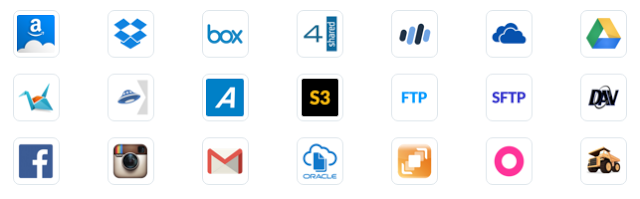
- 4SHARED
- ADRIVE
- AMAZON CLOUD DRIVE
- AMAZON S3
- BOX
- COPY
- DROPBOX
- FILE SERVER
- FTP
- GMAIL
- GOOGLE CLOUD STORAGE
- GOOGLE DRIVE
- HIDRIVE
- ONEDRIVE
- ONEDRIVE FOR BUSINESS
- OPENDRIVE
- ORACLE DOCUMENTS
- OXYGEN CLOUD
- SFTP
- WEBDAV
- YANDEX DISK


Dear readers, after reading the Content please ask for advice and to provide constructive feedback Please Write Relevant Comment with Polite Language.Your comments inspired me to continue blogging. Your opinion much more valuable to me. Thank you. Conversion Conversion Emoticon Emoticon