How can your Facebook account is disabled for applications. With this method, you will not see any more application request in the media. This is a great trick for those who do not use any one application.
On the other hand, there are many disadvantages of this trick. If you are using Login via Facebook on sites like Spotify and others, you will no more use this feature. He is also a lot of users on Twitter and Instagram account on Facebook. These users also can not access their Twitter and Instagram through the medium Facebook because these applications to operate and run through / with Facebook applications and if you disable your Facebook applications, then the application is no more access to your account. These are useful for only a hoax. Those used Facebook to chat, and to that purpose only.
How to Disable Apps Platform on Facebook?
#1: Log in to Facebook
#2: Click on Settings
#3: Click on Apps Option from left side menu or click here
#4: Click on Edit button for Apps, Websites and Plugins.
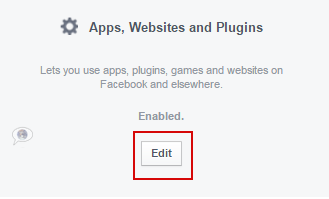
#5: A popup will appeared. Then click on Blue Disable Platform Button.
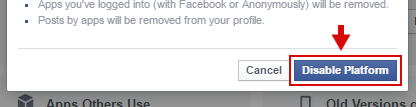
#6: Done.


Dear readers, after reading the Content please ask for advice and to provide constructive feedback Please Write Relevant Comment with Polite Language.Your comments inspired me to continue blogging. Your opinion much more valuable to me. Thank you. Conversion Conversion Emoticon Emoticon